MUSICIAN PEGASUS REVIEW HEADFONIA

In this article we look at the Musician Pegasus DAC.
Musician Audio
This is the first time that we feature the Chinese Musician Audio brand on Headfonia, so let’s have a quick look at the company.
Musician Audio in fact is a reasonably new brand, and they have only been around since 2020. The R & D team is formed by a group of enthusiasts with more than 20 years of audio research and development experience. Musician Audio is focusing on R2R discrete balanced DACs, balanced (headphone) pre-amplifiers, balanced amplifiers, headphones, passive speakers and many more.
Musician Audio uses a self-created R2R & DSD architecture with truly balanced 32 bit R2R & 6 bit DSD. R2R really is the hype of the moment, even if it has been around for ages already. Recently we have seen R2R in DAPs and even USB DAC/AMP dongles. R2R is popular and I have to admit I really like the typical sound as well.
If you want to find out more about Musician, you can find the full “About Us” on their website, right here.

R2R
We have on multiple occasions explained already what the R2R technology is all about, but if you’re not familiar with it yet then you can read up on R2R here:
https://en.m.wikipedia.org/wiki/Digital-to-analog_converter
https://en.m.wikipedia.org/wiki/Resistor_ladder
https://www.electronics-tutorials.ws/combination/r-2r-dac.html
We on Headfonia have reviewed the following R2R tech units: Deva Pro (wireless module), HiBy RS6, Luxury & Precision P6 & P6 Pro and the Cayin N6II R01.
Pegasus
I have already been using the Pegasus DAC for multiple months in my office system where it has quickly become my “go-to” DAC. I admit we’re a bit late to the party with this review and I apologize to Aoshida Audio for that.
The Pegasus is a pure DAC only and the dedicated web page on the Pegasus can be found here on Aoshida’s website or on Musician Audio’s website directly. There’s also a very extended thread on the Pegasus over at Head-Fi.
The Pegasus is selling for more or less $1,100 USD, which puts it in the Mid-Fi to High-End market. For a fully balanced R2R DAC with a lot of in and outputs, that’s actually a very correct price and some will even find it very affordable looking at what the Pegasus has to offer. The Pegasus offers the following inputs: Coaxial via RCA, Optical, USB, AES/EBU and even I2S via HDMI LVDS. That’s as good as it gets really.
I mostly have used the USB-input with my laptop (ROON), followed by the optical input directly from an Astell&Kern DAP and then the Coaxial input with multiple portable sources such as the L&P DAPs and the xDuoo X10Tii. Output wise, there is the choice between balanced XLR and unbalanced RCA. Another important Pegasus feature is the oversampling option. You can either choose to not use it (NOS) or to have the unit oversample automatically which you can clearly see on the front of the unit when it’s in use.
The Pegasus decoding capability is quite spectacular as you can see looking at the specs. A lot has also been described and explained by many of the other online Pegasus articles, so luckily for us, we don’t have to repeat all that. It really is a very complete and nice looking DAC with a lot of bells and whistles. Let’s have a look at the full list.
The article continues on the second page. Click here or use the jumps below.
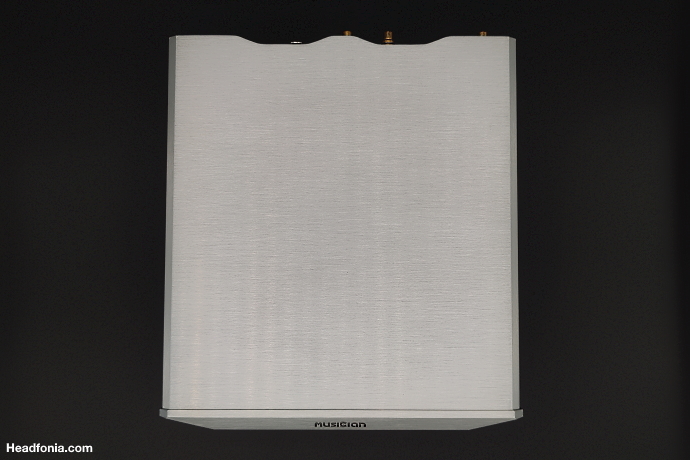
Box & Accessories
For the price you’re paying for the unit, the packaging and unboxing experience to me is very basic and not really on par with the modern and high level we see and get nowadays, even at lower price points.
You get a functional, very basic box in which you find the unit, a power cable and a manual. And that’s it. I would have loved to have seen a USB cable, a short pair of ICs or an optic/coaxial cable to get you started. If this is your first desktop sized DAC, it’s not so sure you have these cables laying around, so take that into account. Anyway, the presentation and extras at this price imho could have been better in order to give the unit a more luxurious feeling. That being said, the Pegasus was one of their very first units. I don’t know if that’s an excuse and maybe the newer Musician Audio units have a different packaging, I don’t know.
Is it important? Yes, as we pay good money for it. And no, as the build quality and sound is a lot more important. So let’s have a look at that.
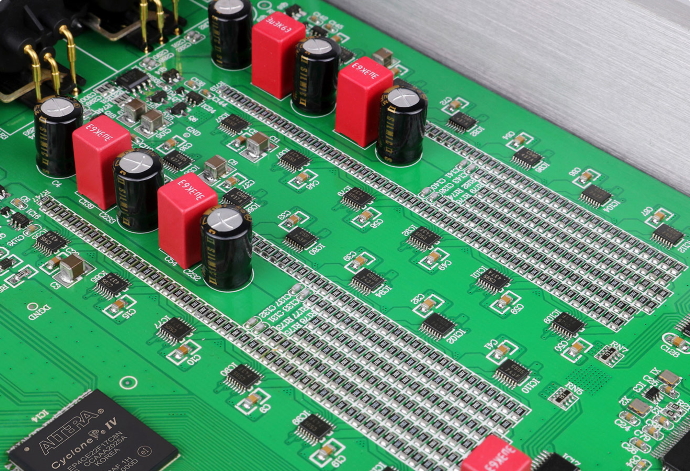
Design, Build Quality & Lay-out
I really like the Pegasus’ design both in grey as in black. Where the packaging isn’t very impressive, the unit itself oozes luxury and it has that typical high-end vibe. The form factor in my opinion is perfect for office use and the modern lines and angles really make it stand out on your desk. They even paid attention to the 3 feet on which the Pegasus rests on your desktop. Top marks for the design team.
The unit stands steady on your desk and it doesn’t take up too much space. The front plate design with the LEDs also makes it very easy to see what’s happening. The Pegasus measures 280 x 250 x 50 mm and weighs 3.9 Kg. The build quality also is really good. The finishing of the case as well as the quality of the buttons and all of the connectors is excellent. Everything feels solid and the Pegasus gives you that “built like a tank” feeling, which we always appreciate.
Lay-out wise the Pegasus is simple but easy to work with and only the front and back matter. On the front you from left to right have the (LED) indicators of the input in use: coax, optical, AES, USB and I2S. In the middle you have input selector, power button and NOS selector, all with their own LED. Right of that you have the 44K1 and 48K LEDs, and below that the 1x, 2x, 4x, 8X and DSD indicators. It’s very clean, clear and simple.
On the back of the unit you find a multitude of connectors. From left to right we have the: RCA R output, XLR R output, XLR L output, RCA L output, I2S input, Coaxial input, optical input, AES input and USB input. Right next to that is the power socket. The connectors are rather close to each other, but I haven’t experienced any issues with that. The only thing that others me a little are the balanced XLR outputs, so let’s get on with the part on usability.
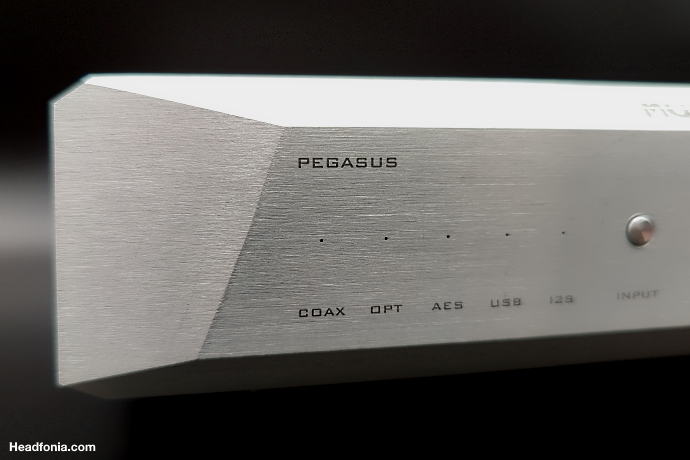
Usability
The burn-in time of the Pegasus – according to Musician Audio – is around 300h, which is pretty easy to achieve.
The Musician Pegasus is a very versatile unit as it offers all the in and out puts you will ever need. Musician Audio does not recommended using the RCA and balanced XLR analog outputs at the same time, even if the units are not in use. It does work but it highly degrades the sound quality as these outputs are “shared” as it is called. It’s very obvious when you’re using the unit, and you will notice right away that you can’t leave all the outputs connected when using the unit.
Musician Audio strongly recommends to use the balanced XLR outputs as it delivers the very best sound quality and that sounds reasonable and logic to me. Why would you buy a fully balanced DAC to use the RCA outputs? That being said, I do use the regular RCA out as well with many of my tube amps, which don’t have a balanced input (such as the Headonia and Euforia AE).
I love using and working with the Pegasus in my office setup and it is very simple to use but I do have three small points of criticism. First of all the balanced XLR output connectors on the back. They are located below a part of the case which sticks out on the back, and that makes it rather difficult to remove the XLR connectors. If you don’t need to often switch outputs, that’s of no importance, but for people like me who are testing units all the time, this is a bit annoying. Second point are the tiny LEDs on the front plate. These LEDs are so small and they aren’t the brightest and that results in me forgetting to turn of the DAC most of the time after I have used it. But maybe that’s just me. Third point is the fact that it distorts the sound on regular occasion when I use the Pegasus in online Team meetings. I haven’t experienced any bleeps and cracks when listening to music, but in meetings it does tend to stutter for a couple of seconds. I’m not sure why it’s doing this, but it must be Microsoft Teams related.
Note that Windows users need to install the Pegasus driver before using the unit. You can find the correct driver here. The Pegasus’ user manual is right over here should you need it. Do note that there is no remote control. Personally I don’t need it as the unit is right next to me on my desk, but a remote could have been useful in a living room setup, in example.

Sound – Intro
Musician Audio describes the Pegasus’ sound as follows:
“Excellent fluidity and striking tonal balance. Layered, open, deep voice performance”
In this part on sound, take into account that it is a description based on using the USB-input. After this chapter we will describe what changes when using the other available digital inputs. I have used many amplifiers with the Pegasus and I in all confidence can say that this DAC works well with both solid state as well as tube amps, no matter if they’re warmer/smoother or more neutral/analytical sounding. The R2R tech inside the Pegasus works really well with all sorts of amplifiers. The ones I have used most are the Auris Audio Headonia, the Feliks Audio Euforia AE, the Chord ANNI, the Violectric DHA-V590 and the nimbus US4+. It also works incredibly well with the new Feliks Audio Envy, which arrived only a few days ago.
Before the Pegasus arrived I was mostly using the Flux Labs Acoustics Atlas as DAC in my office setup but that unit unfortunately has died on me in the meantime, and I still need to repair it. Other DACs I have been using are the internal DAC of the Violectric V590, the Earmen Tradutto and the Violectric V850 but none of these are as good, special and refined as the Pegasus is. Apart from the DACs used in the L&P P6 (Pro) and the Cayin R01 motherboard, I unfortunately don’t have any full sized R2R DACs to compare the Pegasus to.
One thing is for sure: if a new DAC wants to take the Pegasus’ place in my office desktop setup, it will have to be incredibly good.
Sound General
Is it wrong to say that the Pegasus has that typical R2R sound with superb precision, clarity and excellent dynamics? I do have to admit though, that I am a sucker for the R2R technology and I absolutely love how the beforementioned R2R DAPs sound. The Pegasus excels when it comes to sounding natural and it has the most gorgeous timbre and vocal presence. Naturality, precision and musicality are the top 3 characteristics to remember, with an exciting and engaging delivery which logically is very addictive. The Pegasus sounds superbly realistic and it does so without any effort.
The Pegasus doesn’t boost any frequencies or puts anything to the front or back. It is balanced and extremely complete in everything it does. I however can’t describe the Musician Audio Pegasus as a fully neutral sounding DAC, therefor its sound is just a bit soft and smooth (but very musical and precise) in the delivery. You also get a full bodied but natural sound from top to bottom, but it’s never too heavy sounding.
This DAC in no way is digital, cold or dry sounding, it definitely has a more analog presence. Because of all these excellent characteristics, the Pegasus is also easy to get a good synergy with and I not come across any amp that didn’t shine with the Pegasus hooked up to it.

There really isn’t anything bad I can say about the Pegasus’ bass and mids. Both have great depth and layering and the overall staging capacity and positioning is really good. If you’re a fan of vocally strong music, the Pegasus will be your very best friend. No matter if you’re listening to Leonard Cohen or Melody Gardot, the vocals will be incredible.
The only part where some of you might find it a bit too forgiving in is the top end treble. The Pegasus is precise but soft in this area and if you’re a fan of a more aggressive and energetic top end rendering, the Pegasus light be a bit soft for you. At the same time this softness makes the Pegasus very easy and addictive to listen to. Listening fatigue is not something that will ever happen because of the Pegasus.
As mentioned before the Pegasus offers a NOS and oversampling function. To be honest, the noticeable difference is limited if you ask me, unless you use really precise gear such as the Ferrum OOR and Susvara/HD800. So personally I would say to not expect too much from this option. The difference is there, but it’s not night and day.
Sound – Inputs
Just to be clear again, the above description of how the Pegasus sound is with the USB-input. In this chapter we check the impact on the sound with the other digital inputs. The source used for this test is the X10tii digital turntable as it features a optical, AES and coaxial output. The only input we aren’t able to test is the I2S one.
Optical
The biggest difference for me here is the elevated level of energy and the lighter presence in regards to overall body. With the Optical input everything sounds a bit sharper, more aggressive and the vocals become less blended natural with a more to the front presentation and sharper delivery. In a way you could say that the optical output sounds more digital compared to the USB-input. I personally also find the optical input to sound a more messy and less clean/separated. It’s not my preferred input, that’s for sure.
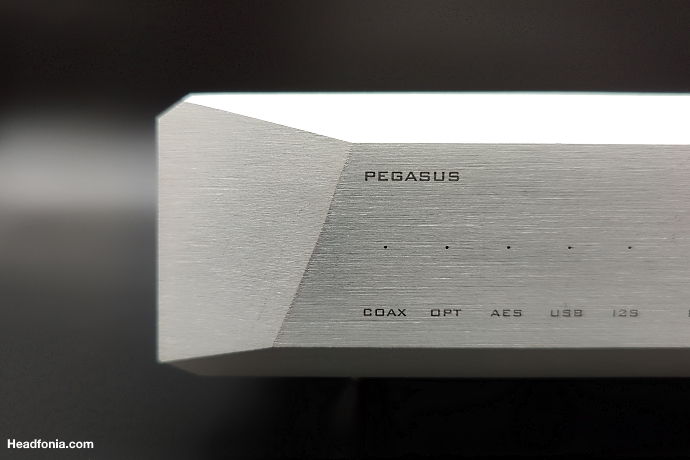
AES
The AES input is more comparable to the USB input. What you get here is slightly more energy, great body and really excellent separation. Like the USB input there is a full bodied and natural presentation, but it’s slightly more separated and analytics, where the USB input is perhaps less strict, but more a complete “whole”. Also with the AES, the vocals are lightly more forward sounding.
Coaxial
The Coaxial input with a lot of DACs is my favorite input as it seems to bring the best of all inputs to the table. With the Pegasus, I find the coaxial input to sound a lot like the AES input, and I find very little differences between both. So you get a full bodied sound with excellent separation, but with the same added energy and vocal forwardness.
There is no best input in this case and it really depends on what your preference is. For me personally the USB input here is the best overall performer, even if I do like the extra body and superb separation from the coaxial input. The USB input is also the easiest to listen to for me.
Let us know in the comments what input you prefer on the Pegasus.
Conclusion
The Musician Audio Pegasus DAC is a very complete, versatile and easy to use unit. Not only does it sound excellent with its R2R technology, but it also looks great and doesn’t break the bank.
The fact that I have been using it non-stop in my office desktop setup and for testing, shows that’s it’s an incredible piece of engineering. As such it shouldn’t come as a surprise that I am awarding the Pegasus with our Recommended Buy award. To our best gear guide it goes!

Full Features overview
- Proprietary R2R + DSD Architecture
- True balanced 24BIT R2R + 6BIT DSD (32 steps FIR Filters)
- Low Noise Power Supply
- FIFO Buffer
- Digital Signal Processing via FPGA
- DSD1024, PCM1536 Supports On USB & I2S Input (the audio source needs to be compatible with the native interface)
- Proprietary USB Audio Solution via STM32F446 Advanced AMR Based MCU
- Licensed Thesycon USB Driver For Windows Platform
- Driverless On Mac & Linux
- DSD
- DSD64-DoP On All Input
- DSD1024 On USB & I2S Input
- PCM
- 24bits / 44.1, 48, 88.2, 96, 176.4, 192KHz On All Input
- 1536kHz On USB & I2S Input
- Sampling Mode: Non-Oversampling NOS / Oversampling OS
Pegasus Specifications
- Frequency Response: 10Hz~60KHz
- THD+N: 0.002%
- S/N Ratio: 123dB(A-weighted)
- Dynamic Range: >120dB
- AC Power Requirement: 110-240VAC, 50/60Hz (Worldwide Voltage)
- Power Consumption: ≤20W
- Dimension: 280 x 250x 50 mm
- Package Dim: 375 x 330 x 115 mm
- Package Content: DAC + AC power cable, No remote control.
- Weight:3.9 Kg
- Color: Silver / Black