Subtotal: €7.50
Fosi Audio ZD3 DAC ES9039Q2M
Original price was: €189.00.€179.00Current price is: €179.00.
Brand: Fosi- Description
- Help
Description
Description





High-Performance Digital-to-Analog Audio Converter

https://youtu.be/h34XoPs5SRQ?si=DOs3YA40Tp4WBXgN

Swappable Op-Amp Design

Bypass Mode

Trigger In/Out


Perfect Match to ZA3 Amp
Descriptions
- Flagship Desktop DAC: A fully balanced digital-to-analog converter preamp with multiple inputs and outputs. Fosi Audio’s first DAC to support HDMI ARC input and comes equipped with a high-performance ES9039Q2M chip to deliver rich and superior sound.
- Premium Chipset: The ZD3 features the chipset consisting of XMOS XU316+ES9039Q2M+QCC3031+LME49720. It supports high audio resolution, with a maximum capability of DSD512 and PCM 32bit/768kHz sampling rates, providing unparalleled clarity and depth.
- Versatile & Flexible: The ZD3 offers comprehensive connectivity, supporting inputs like Bluetooth, USB, OPT, COAX, HDMI ARC, and balanced XLR/RCA outputs. This flexibility allows you to customize your audio system to suit various setups and scenarios.
- Ease of Use: The ZD3 adopts a 1.5-inch OLED display, remote control, preamp bypass switch, and 12V trigger in/out interfaces, allowing synchronized power on/off with other home audio devices, all for a good user experience.
- Family Design: Featuring the same design language as the ZA3 amplifier: compact and exquisite appearance and audiophile-grade components for high performance and excellent sound quality. Pair it with the ZA3 to create a robust home audio system.
When the ZD3 is used with an LG TV, a bug in the LG TV system may cause issues with the HDMI-CEC function. Specifically, after turning off the TV with the power button or remote control, both the TV and ZD3 may automatically power back on after a short time. If you are using an LG TV, we recommend disabling the HDMI-CEC function. We are working hard to resolve this issue and sincerely apologize for any inconvenience caused. Thank you for your understanding.
Specifications
- Chip Set: XMOS XU316 + ESS 9039Q2M + QCC3031 + LME49720
- Maximum Sampling Rate:
USB: PCM 32bit/768kHz; DSD512
OPT/COAX: PCM 24bit/192kHz
Bluetooth: PCM 24bit/48kHz - Output Level:
XLR: 5Vrms RCA: 2.5Vrms - Input Mode:USB, HDMI (ARC), Coaxial, Optical, Bluetooth
- Output Mode: XLR, RCA
- SINAD: 126dB
- THD: ≥120dB
- THD+N: <0.00008%
- Dynamic Range: ≥123dB
- Noise Floor: ≤2μV
- Bluetooth Version: 5.0
- Bluetooth Connection Distance: ≥13m
- Bluetooth Transmission Audio Format: aptX HD, aptX, AAC, SBC
- Power Supply: DC 12V 1.5A
- USB Compatible Devices: Windows 7, 8, 8.1, 10, 11 (Some require drivers; please refer to the user manual)Mac OS X, Linux (No driver required)
How to replace the op-amps?
Tools required: needle-nose pliers, tweezers, and an H2.0 hex screwdriver.
- Use the hex screwdriver to remove the two screws on either side of the rear panel.
- Remove the front panel knob, and with needle-nose pliers, unscrew the nut and washer from the potentiometer, then slide out the front panel.
- Disconnect the components near the notch of the circuit board by the front panel, which is connected to the Bypass mode switch.
- Carefully pull out the mainboard, and you will find three interchangeable op-amp chips.
- Replace one op-amp for RCA output and two for XLR output, corresponding to the left and right channels.
- Use tweezers to gently pry out the op-amp chip(s) from the side pin gap.
- Install the new op-amp chip(s) into the sockets. Ensure correct orientation by matching the ‘1’ marking or the groove on the chip cover with the ‘O1’ position on the PCB. Incorrect installation may damage the op-amp.
- After installing the new op-amp(s), connect the amplifier, power, and speakers to test if the sound is working. If all is fine, reassemble the device.
If you need more guidance, please scan the QR code or watch the video starting at 10:02. (https://www.youtube.com/watch?v=w7L_jZyh90Q)